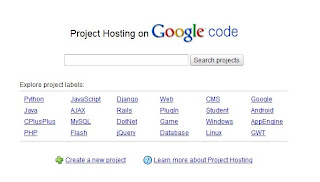Tweet
First log in to your Google account and go to http://code.google.com/hosting .
Then "Create a New Project". Enter the details in the form which will be provided (project name , summary and license ).
After creating your project, go to it and then click on "Downloads". In a new project the list will be empty.
Click on "New Download" and upload the javascript file you want to use and then "Submit it".
After your file is uploaded , just copy the link and use it like this :
<script src='YOUR SCRIPT FILE URL' type='text/javascript'></script>
The main advantage of this method is you get unlimited bandwidth and is faster than most of the other free hostings.
Google Code is Google's site for developer tools, APIs and technical resources. The site contains documentation on using Google developer tools and APIs—including discussion groups and blogs for developers using Google's developer products.
In Google Code, you can host your external javascript or any other files in unlimited bandwidth and it will be faster than hosting in any other web hosting and most important of all is it is free.