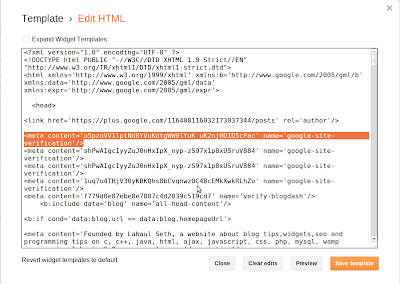Tweet

A couple of weeks ago, I posted about how the blogger naked domain redirect to www subdomain was not working. So, for a few days I did some research and found a useful way to redirect my naked domain using Google Apps for Business.
To use Google Apps for Business, first you need to create a account using your domain. After creating your account you need to enter your account and access the control panel.
Once you enter the control panel, you need to verify your blog/website first. Only then you will be able to redirect your naked domain.
To verify your blog/website you simply have to put a meta tag in the head section of your XML template your website. For blogger , you simply go to the "Edit HTML" and find <head> using Ctrl+f and paste the meta tag under that and save your template. It would look something like this.
After you have verified your domain, go to the Domain Settings and under that click on Domain Names. In there, you will see a "Redirect your Naked Domain" option.
On the subsequent page, enter your sub domain where you want to send your user and click on continue.
After this, you have to update DNS Records in your domain hosting using the following IP Addresses. If your domain is hosted by Godaddy.com then this records are already present in the Domain Hosting and you can click on "I've completed these steps". And you're done.
Note : The DNS Records can take upto 24hrs to 48hrs to come into effect.